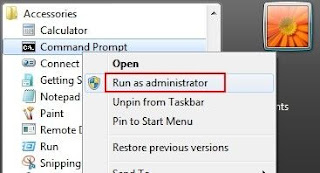 To enable the Windows 7 administrator account:
To enable the Windows 7 administrator account: net user administrator /active:yes To disable the Windows 7 administrator account: net user administrator /active:no
To change the password of the Windows 7 administrator account: Net user administrator password
An alternative would be to enable or disable the Windows 7 administrator account using the Local Security Policy option. You can open the Local Security Policy by launching secpol.msc from the run box.
You find the option under Local Policies-> Security Options. Just change the setting Accounts: Administrator account by double-clicking the entry.

