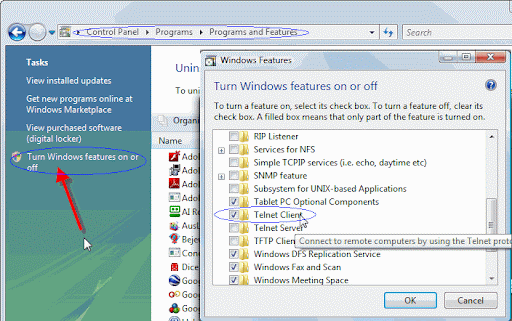- Download Adobe Flash Player or you can check flash version at Version test for Adobe Flash Player page.
- Download NPSWF32.zip (size 1.95 MB, version 10.0.32.18), unzip NPSWF32.dll and place it inside program\plugins inside in the browser installation directory (Exp: C:\Program Files\Opera\program\plugins).
- Download Universal Extractor binary archive (size 4.44 MB), extract contents and run UniExtract.exe.
- Drag & drop flash player installer inside Archive/Installer to extract, press OK and again press OK.
- Move NPSWF32.dll from MAINDIR directory inside Universal Extractor Destination directory to program\plugins inside in the browser installation directory.
More solutions
How to uninstall the Adobe Flash Player plug-in and ActiveX control
Error of flash player while playing pogo games.
Adobe flash no sound problem.