Restoring a .BKF File Using NTBackup
1. Download nt5backup.cab from Plugins by STSanford. ( or http://www.stsanford.com/pebuilder)2. Extract the files inside the cabinet file to a folder of your choice.
3. Run the file NTBackup.exe from the folder.
4. NTBackup will indicate that Removable Storage service (removed in Windows Vista & Windows 7). Never mind! This is only required for tape backups. Click OK.
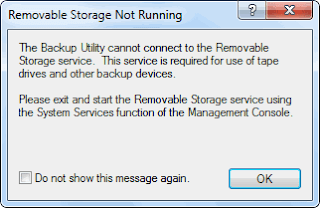
5. In the Welcome to Backup or Restore Wizard page, click Next
6. Select Restore files and settings, and click Next
7. Click Browse. Locate the .BKF file that you want to restore, and click OK.
8. Expand the catalog, select the files/folders you want to restore, and click Next.
9. Click the Advanced button
10. Select Alternate location from the dropdown, and mention the destination path.
Configure the restore options accordingly.Click Next, and then click Finish.
Note : I have got this solution from winhelponline.com, posted by Mr. Ramesh Srinivasan. For more details please visit www.winhelponline.com.





7 comments:
Get Stellar Phoenix Bkf Recovery software which repairs and recovers corrupt or inaccessible backup data or Windows BKF files in all situations. For doing it, this software performs repair operation to retrieve valuable BKF files created by using Veritas software for Windows NTBackup or Backup Exec. In this system, it locates all the BKF files.
Download now: http://www.mannatsoftware.com/stellar-phoenix-bkf-recovery.html
For a quick recovery of inaccessible or damaged BKF file of Windows OS, you can also try to use Kernel for BKF Recovery software that easily repairs and recovers corrupt BKF file created with VERITAS software under Windows NTBackup. You can get more details here http://www.repairbkffiles.net/
An effective utility can repair all the BKF files corrupted due to any issue in Windows and corrupted BKF archives corrupted due to backup interruption, virus attacks or CRC errors.It supports multiple file repairs and also supports non-English (UNICODE) file names.It also provides an easy and simlpe way to repair corruption from BKF files which are created by NT-Backup as well as Symantec (VERITAS) Backup Execs. It supports all Windows versions like: Windows 8, 7, Vista, XP, 2000 and 98.
To get more detail visit: http://www.recoverydeletedfiles.com/bkf-file-recovery-tool.html
Few days ago, my bkf file also gets corrupted due to virus attack then I searched online and found BKF recovery tool. The tool easily repair bkf file and I am full satisfied with the tool. You can also prefer this:- http://www.recoverfilesdownload.com/bkf-recovery.html
SysInfoTools Exchange BKF Recovery tool, by using this tool, you can recover all the crucial data from a corrupt BKF file including the three important files of Exchange Server backup. Visit here for more information: http://www.sysinfotools.com/recovery/exchange-bkf-recovery.html
Get BKF Recovery Tool which can provide facilitate multiple corrupted or damaged BKF file repair in single cycle. It is supports all BKF files created using ntbackup.exe and Backup Exec by VERITAS software.
Download now:- http://www.filesrecoverytool.com/bkf-recovery-tool.html
Another excellent way to recover data from corrupted BKF files is a third-party BKF Recovery tool. Search some advanced recovery tools on Google or any other search engine.
Click here to know more:- bkf recovery
Post a Comment