To Uninstall Desktop Apps and Windows Apps in Settings app
1. Open Settings, and click/tap on the System icon.
2. In System settings, click/tap on "App & features" on the left side. On the right side, click/tap on a Windows app or desktop app that you want to uninstall, and click/tap on the Uninstall button. (see screenshot below)
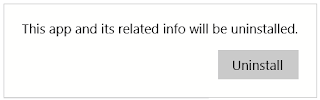 3. Click/tap on Uninstall to confirm. If this is a desktop app, then follow the rest of the onscreen instructions for that program's uninstaller. This will vary per program.
3. Click/tap on Uninstall to confirm. If this is a desktop app, then follow the rest of the onscreen instructions for that program's uninstaller. This will vary per program.
Source : www.tenforums.com
1. Open Settings, and click/tap on the System icon.
2. In System settings, click/tap on "App & features" on the left side. On the right side, click/tap on a Windows app or desktop app that you want to uninstall, and click/tap on the Uninstall button. (see screenshot below)
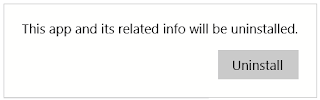 3. Click/tap on Uninstall to confirm. If this is a desktop app, then follow the rest of the onscreen instructions for that program's uninstaller. This will vary per program.
3. Click/tap on Uninstall to confirm. If this is a desktop app, then follow the rest of the onscreen instructions for that program's uninstaller. This will vary per program.Source : www.tenforums.com




No comments:
Post a Comment