But luckily there's the fortuitiously included "Inbox Repair Tool" from Microsoft. The bad news is it's buried in the bowels of your hard drive's Program Files folder.
The Outlook ScanPst.exe .PST Recovery Tool
To get at it, you'll need to navigate to this path using Windows Explorer:
For Outlook XP & 2003: Hard Drive Letter:\Program Files\Common Files\System\MSMAPI\LocaleID (which is 1033 for the USA or similar)
For Outlook 2007: Hard Drive Letter:\Program Files\Microsoft Office\OFFICE12Now, inside this folder, you're looking for this particular setup file: "Scanpst.exe"
When you run the .exe, you'll need to Browse... to your current .pst file and hit Start:
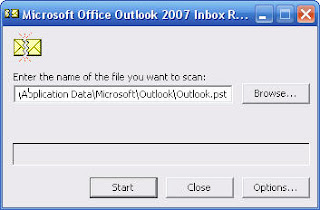
The Inbox Repair Tool will now scan the corrupted .PST file for errors:
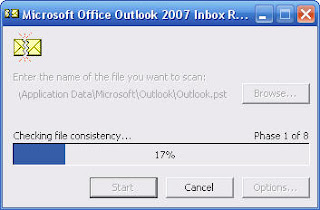
If your PST file is recoverable, you'll see the repairable errors show up in the scan results. To fix them, select Repair.:
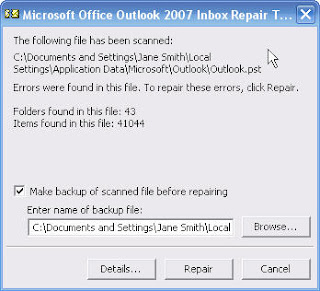
Transfering Recovered PST File Data to New PST File
Once the repair finishes, Outlook creates a "Recovered" version of your .pst file, and you need to tell Outlook to use it rather than the old, damaged or corrupted .pst file.Next, you'll need to point Outlook in the right direction, namely at the recovered .PST file: Start Outlook Normally
Special Note: If Scanpst.exe wasn't able to repair the .pst data file, you may need a stronger repair tool. Try scanning it with the Stellar Phoenix PST repair utility.
Select Go from the top menu, choose Folder List:

With the Folder List open, you should see a Recovered Personal Folders folder with the usual Outlook Personal Folders, or a Lost and Found option.If the Lost and Found folder has a file that the Inbox Repair Tool successfully fixed, it will show up here. If it's empty, the Repair Tool was unsuccessful.If you do see a fixed .pst file in the Lost and Found box, you'll need to create a new .pst file to move the repaired file(s) to.
After you've simply dragged the files over from the "Recovered" .pst file to the newly created .pst file , you can turf the Recovered Personal Folders contents.


6 comments:
I like using ms outlook quite frequently. But several days ago I had like or simply problem. I was looking for a proper decision. But only today I have observed it. Luckily for me this tool assisted in my problem and demonstrated all its useful facilties - data recovery program pst files.
here is another best ost to pst converter tool which is very useful to convert OST file into PST in the same formatting without any data loss. It can also convert into many other file formats such as EML, MSG, MHTML, RTF, TXT, etc.
Nice Article,
Is your PST file corrupt? Looking for a solution to fix and recover damaged and corrupt files? If you are getting these issues then
we suggest you download the Microsoft Scanpst Software.
Outlook PST Recovery Tool before using any commercial utility to recover the corrupt PST mailbox. If it fails to perform recovery then try out other solutions. This tool is an efficacious tool for PST repair. - See more at: https://softcart.wordpress.com/outlook-pst-recovery-software/
Your post is a very great https://portallogins.com/
wordpress.org & wordpress.org Details
Post a Comment