'Microsoft Works has stopped working' Error Message Displays When Trying to open Microsoft work task launcher.
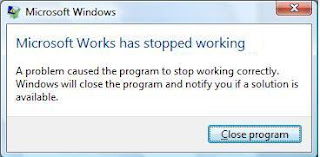
Click on Start
Right click on “Microsoft Work Task Luncher”
Select “Properties”
Checked “Compatibility Tab”
Check mark on privilege Level as “Run this program as an administrator”

If you are still facing the same problem then uninstall and reinstall the software.
Click on Start
Select “control panel”
Then select “Program feature-Vista” or "Add/remove Program-XP" option
Uninstall all Microsoft Work software
After uninstall reinstall the software again।


No comments:
Post a Comment