How to Convert Word to PDF
- Download and install Universal Document Converter software onto your computer.
- Open the document in Microsoft Word and press File->Print... in application main menu.

- Select Universal Document Converter from the printers list and press Properties button.

- Select the Document to PDF, Color, Multipage profile in the Universal Document Converter Properties window and press OK.

- Press OK in Microsoft Word Print dialog to start converting. When the PDF file is ready, it will be saved to the
C:\UDC Output Files folder by default.
- Converted document will then be opened in Adobe Acrobat or another viewer associated with PDF files on your computer.
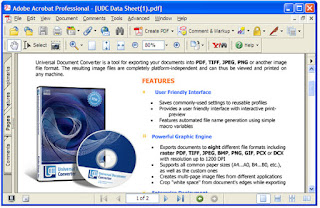


No comments:
Post a Comment